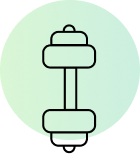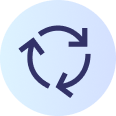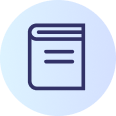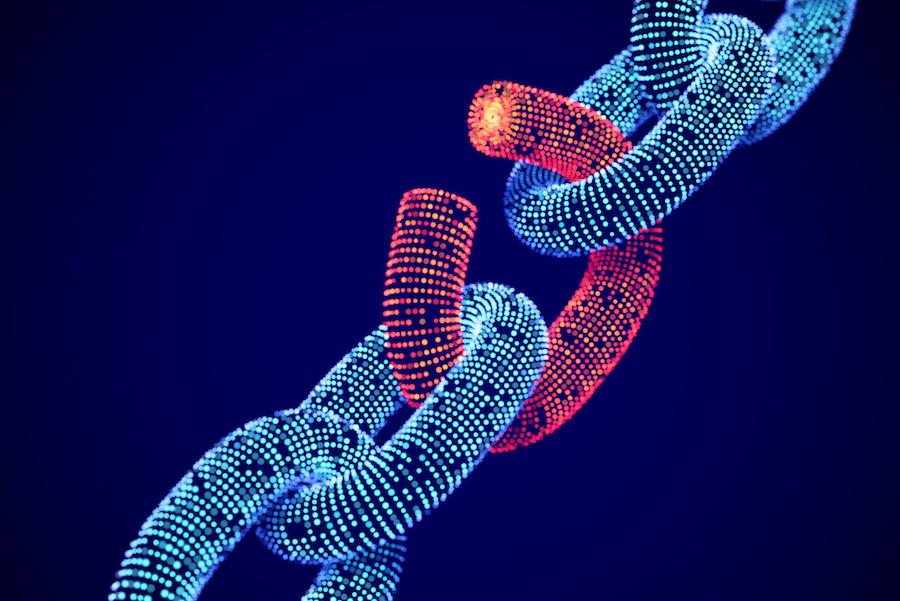You know that lots of your potential and existing customers spend hours on Instagram every day.
But did you know they can now text you directly from Instagram?
Instagram lets you list a text-only number on your account, making it easier for potential customers who discover you on Instagram to engage with you.
Add your TrueLark text-only number to your Instagram account
Make your business accessible 24/7 on Instagram by plugging in your TrueLark text-only number. You can find your text-only number by logging into your account and clicking the setup tab.
How do you add your text-only number to Instagram?
It’s super easy! Here’s how:
- First make sure your Instagram account is switched to a Business Profile (you can do this by going to Settings)
- Click Edit Profile
- Choose Contact Options under Business Information
- Hit the phone icon
- Enter your TrueLark text-only number at the top
- Under “How would you like to be reached?”, click Text
- Click Done and then Save and you’re all set!
More of a visual learner?
Watch this video on how to get setup —
Missed calls is one of many ways you can make use of your TrueLark account. Add your TrueLark text-only number to your Instagram account to add another way potential customers can engage with you.