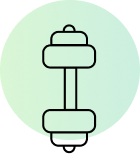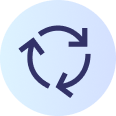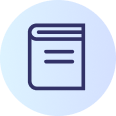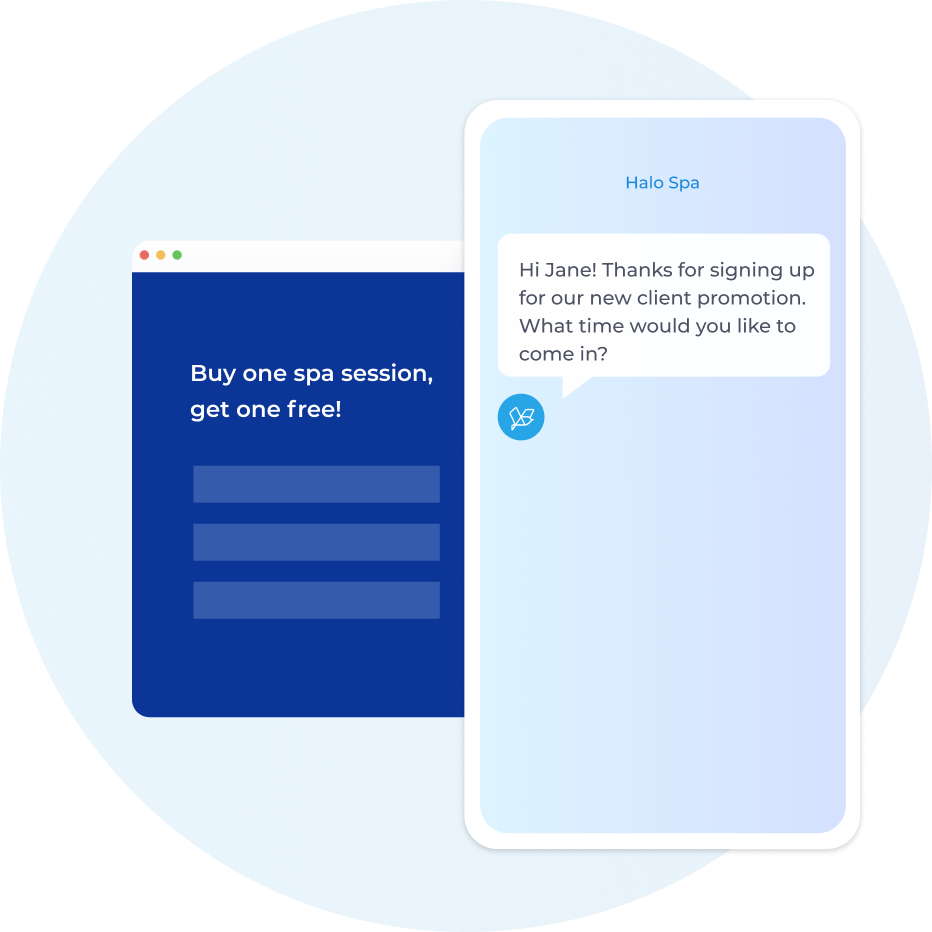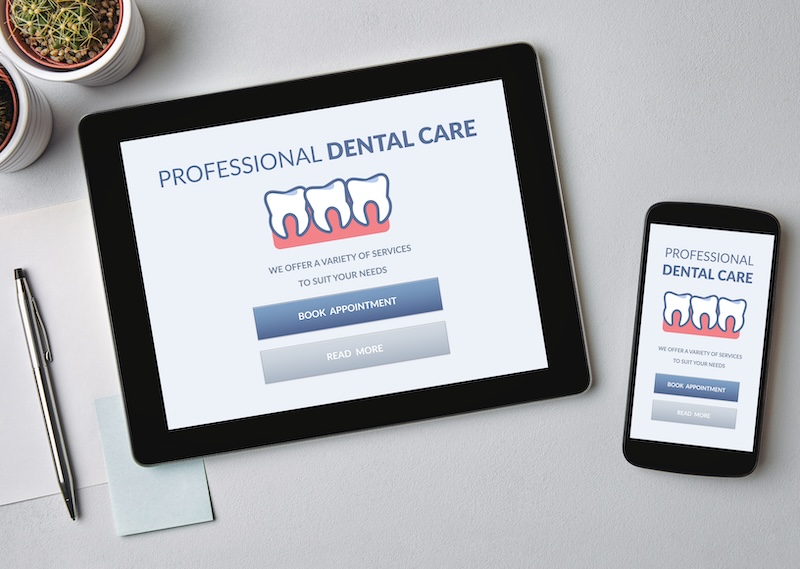Turn prospects into repeat customers
The law of immediacy is critical when new clients reach out. Our data shows that over 90% of leads that book do so within 10 minutes.
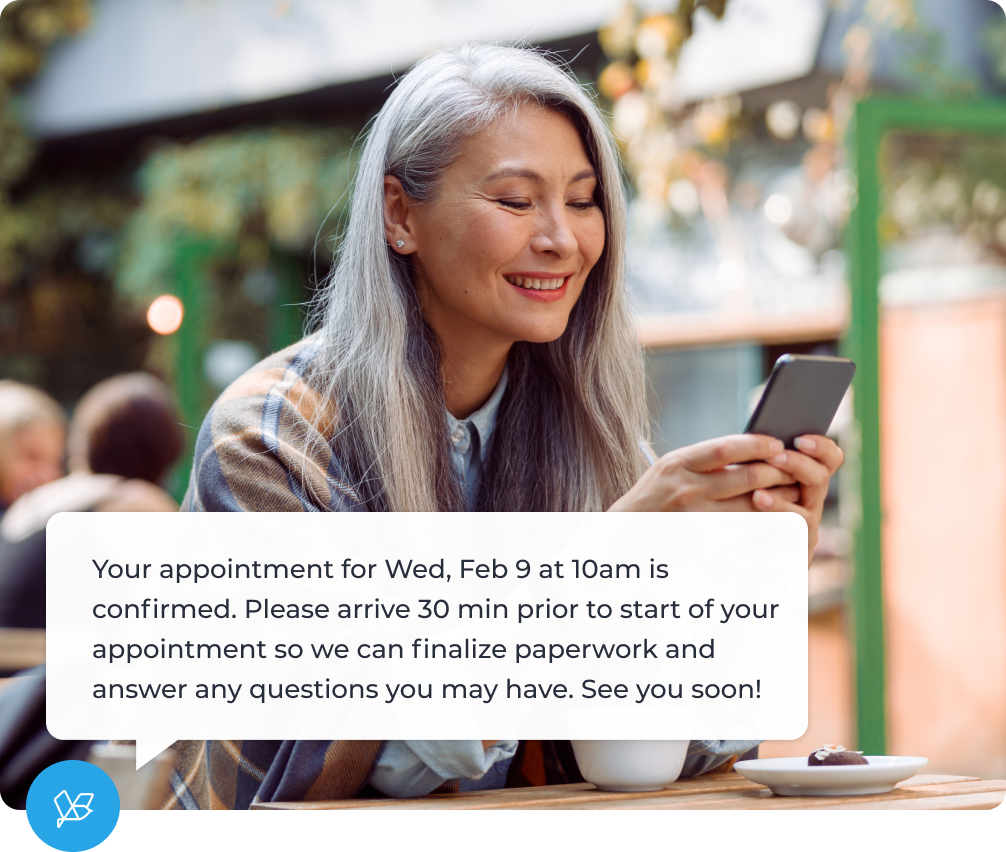
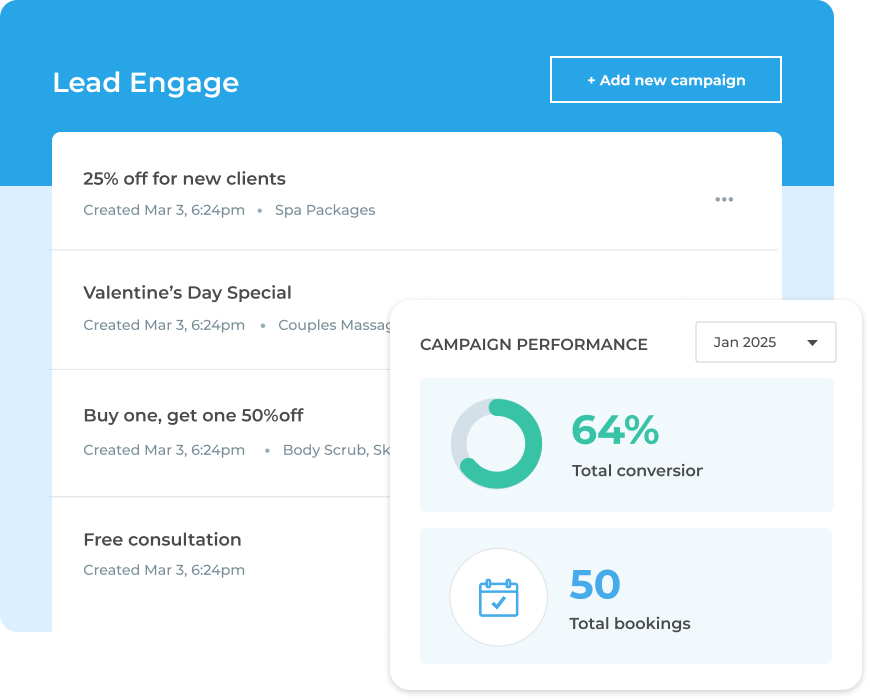
Dive deeper
View the latest updates on Lead Engage and how it can support your business. Learn how to:
- Create a campaign
- Manage your campaigns
- Report on campaign metrics
Compatibility
Much like with booking software platforms, we’re working hard to make Lead Engage available on all lead form platforms. At the moment, Lead Engage is available to those using Facebook and Instapage to build forms.
Marketing, sales, and service software that helps your business grow without compromise. Because “good for the business” should also mean “good for the customer.”

Easy automation for busy people. Zapier moves info between your web apps automatically, so you can focus on your most important work.

Gravity Forms is the Easiest, Most Trusted Tool to Create Advanced Forms for WordPress-Powered Websites.
An end-to-end solution for deploying personalized post-click experiences at scale.
Frequently Asked Questions
Lead Engage can drive the following outcomes:
- Scheduling an appointment
- Signing a client up for a class
- Answer FAQs about the promotion or services associated with the form, including questions services, staff, and schedule
Businesses typically collect leads via an online lead platform (e.g. Instapage, Facebook, FormStack) and add them to spreadsheets which staff use to track and follow up on submissions. Form platforms send lead info (e.g. name, phone number, email address, etc.) to the tracker through a built-in feature called a webhook. Lead Engage connects to your form platform via the same webhook functionality and by doing so is able to collect the lead’s contact information, then follow up by text using this information.
Lead Engage is currently available as an add-on with any TrueLark plan. Contact sales@truelark.com or support@truelark.com to learn more!