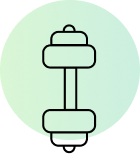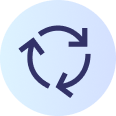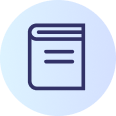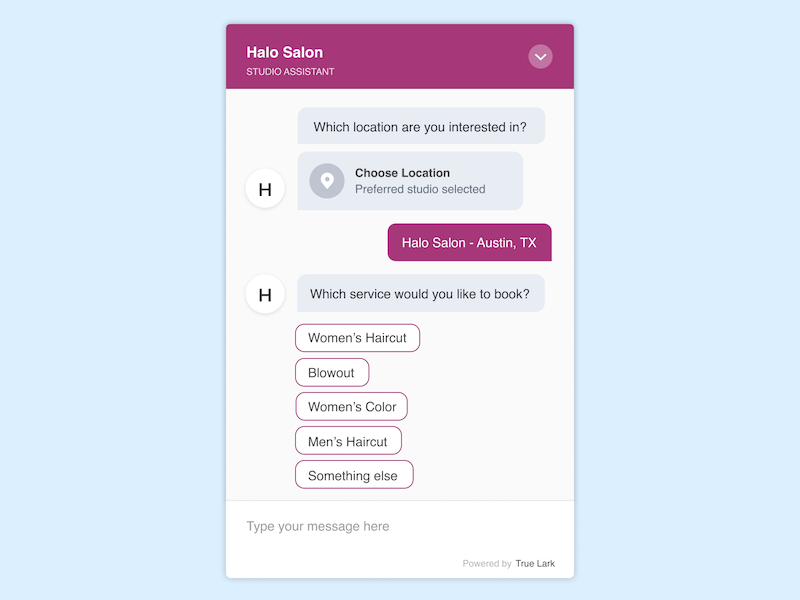We hope you are doing well and staying safe and healthy. As businesses are beginning to reopen our top priority is to support you, communicate accurately to your customers, and help you fill your schedules. To do so, we are asking for your assistance.
Getting Your TrueLark Account Ready
- Log into your TrueLark Dashboard and review your first text message. Confirm the communication aligns with your business’s plan of continued temporary closure and/or your reopen date.
- Make sure that your schedule(s) in your booking software are showing availability and/or unavailability in alignment with your status. It is important that your schedules are blocked through your reopen date to ensure that services are not being booked for days you are still temporarily closed and that they are not blocked if you are reopened, as that will limit your schedules from being booked.
TrueLark can encourage rescheduling canceled appointments
You can announce reopen dates and encourage rescheduling via Outreach.
How TrueLark can automate this:
- Log into your TrueLark account and navigate to the ‘Outreach’ tab
- Setup a new campaign
- Sample language to use for your message: “We’re excited to share LunchboxWax will be reopening May 1st! Your appt was canceled due to COVID-19. Text <insert your missed call AI texting number> to reschedule!”
- Upload a list of clients who were canceled due to COVID-19
- Hit send!
Here’s a link to a video tutorial for how to set this up:
Outreach is available to TrueLark customers on the Ultimate pricing plan.
We are always here if you need any assistance during your transition back to being open, and as you remain temporarily closed. Please email [email protected] if there is anything we can do to make this time easier.
If you need any assistance with blocking off schedules in your booking software, please reach out to their booking software’s support team (contact information for booking software is below).
MINDBODY Support
US: 877-755-4279
Canada: 855-852-0418
Booker Support
1.866.966.9885
Zenoti Support
425-654-0445
Meevo Support
973-402-8802