- Solutions

Dental
Modernize scheduling and patient support

Beauty & Wellness
Never miss a call, text, chat, or lead submission
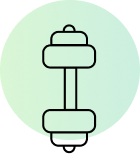
Fitness
Automate sales, scheduling and member communications
- Features
USE CASES

AI-led Scheduling
Intelligent technology with human-led conversations

Reports & Insights
The communication metrics you need to grow your business.

Marketing Automation
Reduce redundant tasks that take you away from what matters most.
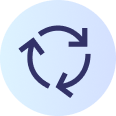
Omnichannel Customer Service
Manage communications across multiple channels

Multi-Location Support
Grow your business with multi-location scheduling software.
- Resources
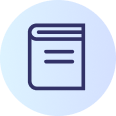
Books & Webinars
Get insight from our free ebooks and webinars

Integrations
Integrate TrueLark with your favorite tools

Customer Stories
How TrueLark brings peace of mind to local business owners
- Our Story
- Partners

Partnership Program
Want to expand your offerings with groundbreaking AI solutions?

Partner Ecosystem
TrueLark's growing network of trusted partners reflects our commitment to innovation and exceptional results.
- Solutions

Dental
Modernize scheduling and patient support

Beauty & Wellness
Never miss a call, text, chat, or lead submission
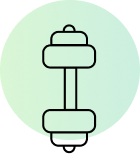
Fitness
Automate sales, scheduling and member communications
- Features
USE CASES

AI-led Scheduling
Intelligent technology with human-led conversations

Reports & Insights
The communication metrics you need to grow your business.

Marketing Automation
Reduce redundant tasks that take you away from what matters most.
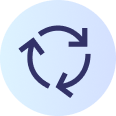
Omnichannel Customer Service
Manage communications across multiple channels

Multi-Location Support
Grow your business with multi-location scheduling software.
- Resources
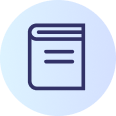
Books & Webinars
Get insight from our free ebooks and webinars

Integrations
Integrate TrueLark with your favorite tools

Customer Stories
How TrueLark brings peace of mind to local business owners
- Our Story
- Partners

Partnership Program
Want to expand your offerings with groundbreaking AI solutions?

Partner Ecosystem
TrueLark's growing network of trusted partners reflects our commitment to innovation and exceptional results.
Solutions

Dental
Modernize scheduling and patient support

Beauty & Wellness
Never miss a call, text, chat, or lead submission
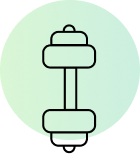
Fitness
Automate sales, scheduling and member communications
Features
USE CASES

AI-led Scheduling
Intelligent technology with human-led conversations

Reports & Insights
The communication metrics you need to grow your business.

Marketing Automation
Reduce redundant tasks that take you away from what matters most.
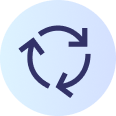
Omnichannel Customer Service
Manage communications across multiple channels

Multi-Location Support
Grow your business with multi-location scheduling software.
Resources
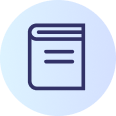
Books & Webinars
Get insight from our free ebooks and webinars

Integrations
Integrate TrueLark with your favorite tools

Customer Stories
How TrueLark brings peace of mind to local business owners


